Access Tips and Hints
-
Every mistake and false start you make whilst developing is
saved in the database. Use Tools/Database Utilities/Compact
Database at least once a day - but take a backup first.
-
Not every user uses a mouse all the time. Make sure you've got
the tab order correct before shipping the database.
-
Use long, meaningful field names if you're building a small database.
Field names appear as captions when you drag fields onto a form.
-
Use shorter field names without spaces if you're going to be writing
much program code. Long names with spaces are a real nuisance in VBA.
-
If there's no code attached to your form, set its HasModule property
False. This reduces the size of the database and makes it load more
quickly.
-
Every control you add to a form makes it larger and slower. Remove
everything that is not absolutely necessary - especially large
graphics.
-
Use indexes to improve speed. Any field used in a search or in the
criterion or join clauses of a query ought to be indexed.
-
A background image makes the form use more memory and load more slowly.
Remove graphics unless they are absolutely essential.
-
Use CTRL+cursor keys to nudge a control around a form or report. Use
SHIFT+cursor keys to resize a control. Access 2002 allows you to move a
control using cursor keys without CTRL.
-
Learn the basics of database design before you build any important
systems. A badly-designed database can be expensive to put right.
|
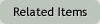
Hints and Tips for users and developers in Microsoft Visual FoxPro and Access.
Read More
|
Visual FoxPro help and advice for database developers
Read More
|
Microsoft Access tips from Alvechurch Data for developers building database applications
Read More
|
Tips from Alvechurch Data for Database Developers
Read More
|
Visual FoxPro hints and tips - top ten
Read More
|
|
|
|
|
|
|
|
|
|
|
|

